大家知道,苹果很多app必须要到苹果appstore下载,而且很多应用在国内是下载不了的,今天就给大家介绍下如何注册美国苹果ID。
第一步:首先进入苹果官方网站。
第二步:将页面拉到最底部–切换到 United States–点击 Manage Your Apple ID
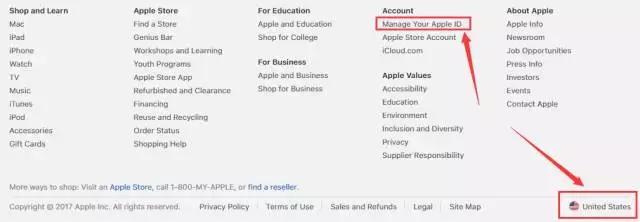
第三步:点击右上角 Create Your Apple ID

注意填写的资料:邮箱(从未注册过 Apple ID 的新邮箱)、密码、姓名、生日、密保,地区当然还是 United States。
第四步:解锁你的 iOS 系统设备(iPhone iPad 等)–打开 App Store–下拉到底部–点击登录/Sign In(需要注销原来的Apple ID)– 使用现有的 Apple ID登陆
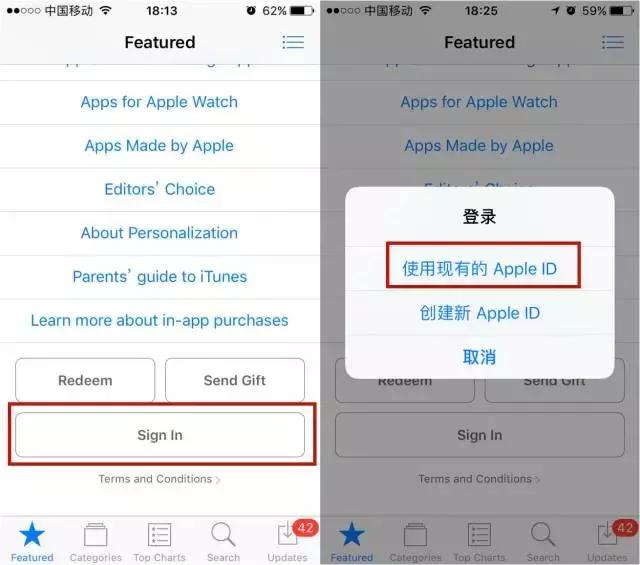
第五步:输入刚注册的账号密码–点击检查/Review
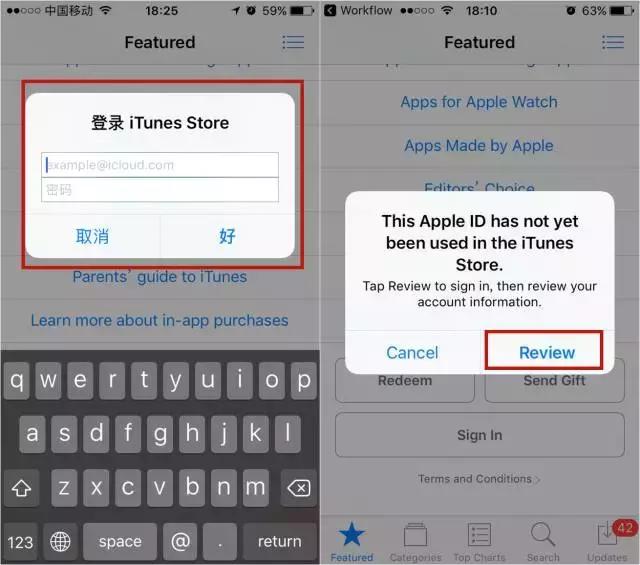
第六部:选择United States–Next–Agree

第七步:支付类型(选择 None)–填写 Billing Address 资料(直接点击美国地址生成器,随便生成一个地址即可)
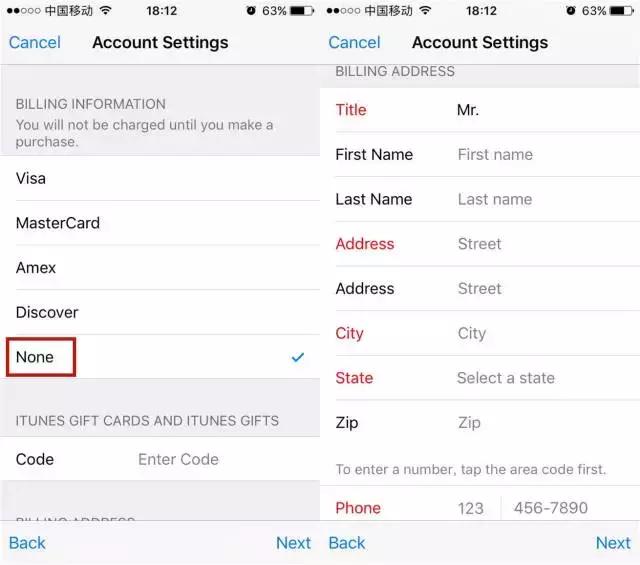
第八步:填写完成后–提交资料–完成注册
至此,你的美国ID已经注册完成,现在登陆 App Store 就可以下载国内不能下载的APP了,但要使用的话需要用微批恩切换为国外的ip,不知道怎么弄的话可以参考这篇文章。
部分转自搜狐第五人格



