这种搭建方法难度适中,系统要求是Ubuntu16.04,使用的是Streisand的项目,搭建的过程中报错的情况可能会比较多,大家要有个心理准备。
服务端搭建
在FinalShell中,输入命令以生成SSH密钥
- ssh–keygen
然后按Enter键几次。没有必要输入任何东西!
然后更新可用软件包列表以进行安装和更新
- sudo apt–get update
安装Git包
- sudo apt–get install git
安装Python和其他必需的包
- sudo apt–get install python–paramiko python–pip python–pycurl python–dev build–essential
- sudo pip install dopy==0.3.5
执行升级:
- sudo pip install —upgrade pip
安装Python后,需要安装Ansible配置管理
- sudo pip install ansible markupsafe
需在服务器上下载Streisand 的安装脚本:
- git clone https://github.com/StreisandEffect/streisand.git && cd streisand
运行Streisand脚本
- ./streisand
之后,您将看到以下服务提供商提供的自动脚本:
- root@wtst:~/streisand# ./streisand
- S T R E I S A N D
- Created new Streisand home directory: /root/.streisand
- Created new Streisand site vars file: /root/.streisand/site.yml
- Which provider are you using?
- 1. Amazon
- 2. Azure
- 3. DigitalOcean
- 4. Google
- 5. Linode
- 6. Rackspace
- 7. Localhost (Advanced)
- 8. Existing Server (Advanced)
选择第7项“Localhost(高级)”(按7)。
输入单词“streisand”并按Enter键启动上网工具安装,
- LOCAL PROVISIONING WILL OVERWRITE CONFIGURATION ON **THIS** MACHINE. THE MACHINE YOU ARE CURRENTLY EXECUTING THIS SHELL SCRIPT ON. ARE YOU 100% SURE THAT YOU WISH TO CONTINUE? Please enter the word ‘streisand’ to continue: streisand
除此之外,您将被问到:
- 在ssh密钥位置,按Enter键
- 有多少用户将使用上网工具(默认情况下为5个设备),请指定必要的数量
- 域 – 如果没有域,请按Enter跳过
- 您的电子邮件 – 按Enter跳过
几乎一切都准备好了。该脚本将询问要为您的服务器安装哪些上网工具连接:
- L2TP/IPsec
- Monit
- OpenSSH
- OpenConnect / Cisco AnyConnect
- OpenV(P)N
- Shadowsocks
- sslh
- Stunnel
- Tor
如果你需要这种类型的上网工具连接,回答是来安装请求,或者没有,不进行安装。
- How many V(P)N client profiles should be generated per–service? Press enter for default [5]: 12
- Enable L2TP/IPSec? Press enter for default [yes]: yes
- Enable OpenConnect? Press enter for default [yes]: no
- Enable OpenV(P)N? Press enter for default [yes]: yes
- Enable Shadowsocks? Press enter for default [yes]: no
- Enable SSH Forward User? Press enter for default [yes]: no
- Enable stunnel? Press enter for default [yes]: no
- Enable tinyproxy? Press enter for default [yes]: no
- Enable Tor? Press enter for default [yes]: no
- Enable WireGuard? Press enter for default [yes]: no
现在,您必须等待大约20分钟,直到服务器上安装了所有必需的文件并执行配置。
完成后,将显示一条消息:
- TASK [streisand–gateway : Success!] ***************************** [streisand–gateway : Success!] Server setup is complete.
现在我们将为Web界面创建用户和密码:
- htpasswd –b –c /etc/nginx/htpasswd web_login web_password #web_login改为你想要的用户名 #web_password改为你想要的密码
- service nginx reload
Web界面将包含用于在Windows,macOS,Android,iOS,Linux和客户端链接上设置连接的所有数据。
现在启动浏览器并转到该地址
- https://IP_your_server
文章来源作者:VAVE



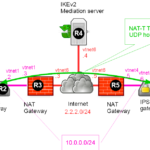
发表评论